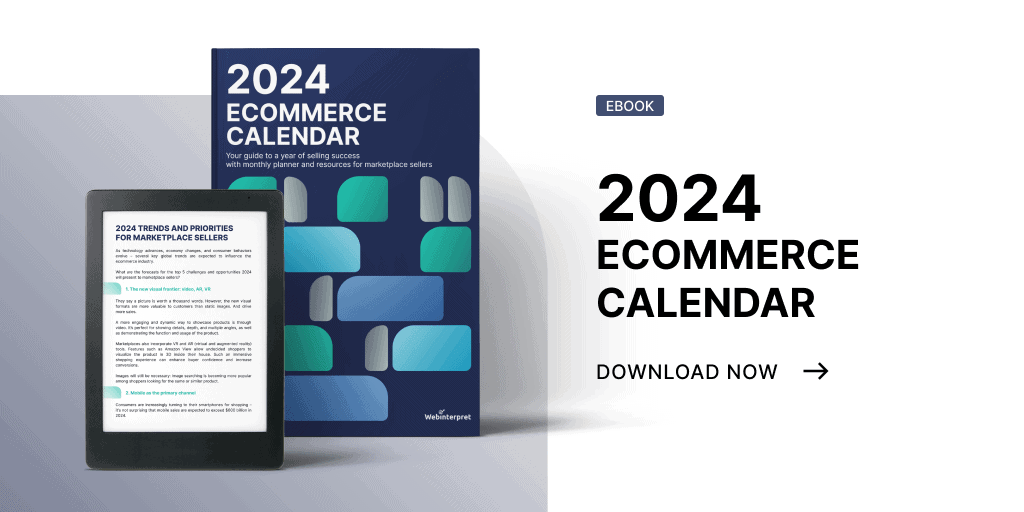5 profit killers for your Amazon products
Knowing your numbers is an important part of running your Amazon business effectively. However, it’s challenging to keep track of everything, particularly during busy periods. When it comes to managing profitability, details matter. This is especially true if you have high-volume sales or stock several different products.
In this article, we’re covering five common profit killers for Amazon products. We’ll also discuss what you can do to mitigate or avoid these pitfalls to protect your profits moving forward.
Let’s get started!
Profit Killer #1: Amazon returns
Amazon has a generous return policy. Buyers love it, but it can cost you as a seller. When a customer requests a return and refund, Amazon charges you for the selling and return costs. Returned inventory isn’t always able to be resold, particularly if the item is damaged.
Returns typically increase after major holidays and seasonal peaks for your specific product catalog.
Because the cost of fulfilling the item through FBA is not refundable, you’ll lose the amount you paid in FBA fees, advertising, packaging, and potentially the product itself each time an item is returned. This starts to add up quickly if you have a product that gets returned frequently.
Amazon will reimburse you for refunds under some circumstances, such as when the refund is more than the original product price or when incorrect items are accepted for returns. However, getting these types of FBA reimbursements requires careful monitoring of your Seller Central reports.
You can’t prevent returns, but you can take steps to decrease them.
Start by ensuring that your Amazon product detail page is accurate and appealing to shoppers.
- Include relevant information about your product as well as images and A+ Content to help set the buyer’s expectations for the item.
- If your product comes in different sizes or colors, be sure to provide detailed information so shoppers can get a sense of what you have to offer.
Regularly monitor and analyze customer reviews to evaluate the customer experience for your products.
- This can help you identify common issues or concerns so you can address them in your listing content or with your manufacturer.
- Reviews can also give you ideas for new features and variations as you get a sense of what shoppers want.
- Amazon offers detailed customer review insights within the Product Opportunity Explorer feature in Seller Central.
- You can also use software such as FeedbackFive by eComEngine to monitor, analyze, and export your Amazon reviews.
Profit Killer #2: Negative reviews on Amazon
Amazon customers look to product reviews to help them make purchasing decisions. If your product has several negative reviews, it can be a red flag that prevents conversions. And because Amazon reviews are critical to the platform’s search algorithm, too many negative reviews can drive your product’s organic search position down, making it harder for your product to be found by busy shoppers.
In some cases, negative reviews may be eligible for removal by Amazon. Getting more reviews can help improve your position in Amazon’s search algorithm. You can send the Request a Review message from the Order Details page in Seller Central for each of your orders, but it quickly becomes tedious.
If you prefer to automate this task, FeedbackFive makes it incredibly easy to send Amazon review requests that are compliant with all of Amazon’s policies. You can also utilize the Amazon Vine program to help jumpstart reviews for eligible products. The program recently announced a free tier, allowing sellers to send in two products per parent ASIN for Vine reviewers to evaluate for free.
Profit Killer #3: FBA fees
Fulfillment by Amazon (FBA) offers many benefits for sellers, such as Prime eligibility, but it’s not free to participate. FBA fees can add up quickly and excess inventory isn’t as obvious as it would be if you were having to move it around in your warehouse. FBA offers an effective fulfillment solution for many Amazon sellers, but it’s important to pay attention to your costs and make reductions when possible.
Amazon continues to optimize the FBA service and streamline operations for faster delivery. It recently announced the expansion of shipping products in product packaging for 2024 to further reduce costs. This means that items that are already in boxes or poly bags will be shipped to buyers in those containers.
Amazon uses dimensional weight, unit weight, and shipping weight to calculate FBA fees. Reducing weight where possible can also help you protect your bottom line. The type of storage your products require also impacts how much it costs to store and ship them from FBA. Oversized items and those categorized as dangerous goods will cost more to fulfill.
You may be eligible for FBA reimbursements if your products have been lost or damaged at FBA. Improper returns, destruction/disposal, and overcharged FBA handling fees are also eligible for reimbursement.
You also need to carefully monitor and manage your FBA inventory. The longer your items are at FBA, the more they cost you. Excess and aging inventory can quickly take over your FBA storage capacity, so be prepared to sell or dispose of it before you end up paying more in fees than you’ll make in profits!
You can use programs such as Amazon Outlet to sell through excess inventory quickly.
Amazon reports that sellers who run Outlet deals on recommended items see a 93% increase in units sold for those products over the four weeks after the deal begins.
Check the Manage Inventory page in Seller Central regularly for recommendations to optimize your FBA inventory.
Profit Killer #4: Amazon listing suppression
If your Amazon listing is search-suppressed, shoppers can’t find it through product searches. Unfortunately, there are many reasons your listing could be suppressed, from a problem with your hero image to incorrect product description formatting. You can check for suppressed listings in Seller Central; if you see a hyperlink that says “Search Suppressed and Inactive Listings” at the top of your Manage Inventory page, you need to click the link to see what’s going on.
Amazon doesn’t send you a notification when your listing is suppressed, so this is something you need to monitor regularly.
SellerPulse by eComEngine includes search suppression alerts as well as notifications for Buy Box changes, hijacker activity, and other listing issues. It’s designed to save you time and provide the recommendations and resources you need to resolve the issues quickly, so you can focus on increasing your profits!
Profit Killer #5: Ineffective advertising spend
Advertising on Amazon can be very powerful, but only if you’re devoting your budget to the right keywords and ads. It’s easy to accidentally overspend on an ad that just isn’t working.
Continue to test and optimize your ads for the best possible performance. Seasonality and changes to your inventory levels can impact what you want to promote, so regularly evaluate your ads and make sure you’re focusing on the right products.
Stop losing money on Amazon
Get systems in place now to help you and your team monitor your business processes for these profit killers.
It will pay off (literally) sooner than you think!

Download the complete Amazon Advertising Guide & stay ahead of the competition!
Sources
Related Posts:
Ecommerce Newsletter
By clicking the “Subscribe now” button, you agree to receive our monthly e-mail newsletter and regular marketing and commercial communications by email from Webinterpret regarding marketing trends and our digital marketing services. You confirm that you have read and agreed to Webinterpret’s Terms of Service and Privacy Policy.