
Create an Amazon Brand Store that sells: creative guidelines
With millions of products competing for attention on Amazon, standing out and creating a memorable shopping experience for your customers is essential.
Explore the potential of Amazon Brand Stores to elevate your brand’s visibility and drive sales: a powerful tool provided by Amazon that allows brands to showcase their products in a customized storefront environment.
In this article, you will find Amazon Brand Store guidelines and:
- Best practices for designing an Amazon Brand Store that sells,
- Amazon storefront image sizes and specifications, requirements, and usage,
- Layout tips and strategies for international optimization.
Discover how to design an immersive Amazon Brand Store that will captivate your target audience and drive conversions.
What is an Amazon Brand Store?
Imagine having a dedicated place in the world’s largest online marketplace, showcasing your brand and products in a visually stunning and immersive way. That’s precisely what Amazon Brand Store offers.
This feature is available for sellers enrolled in the Amazon Brand Registry, vendors, and agencies. And it is entirely free of charge.
An essential advantage of having an Amazon Brand Store is access to detailed analytics and insights. Thanks to them, you can gain valuable data, such as sales, visits, page views, and traffic sources.
Stores Insights Dashboard could answer questions such as:
- What are your most visited pages?
- What sales exactly did you make within a specific date range?
- How many pages were viewed by customers that first landed in your store?
And many more!
Not sure what to do with statistics? They are not just there to monitor sales performance post-factum. They can help you understand customer behavior and help you refine your sales strategy. Thanks to advanced analytics, you can start making data-driven decisions to grow your brand further.
Best practices and guidelines for designing an Amazon Brand Store
Whether you’re a seasoned seller or just starting your journey on Amazon, understanding the best practices and optimizing your Amazon storefront design can significantly impact your overall success.
The key to designing an Amazon Brand Store with real sales potential is to put your brand and product first.
But, like it or not, your seller portfolio is not everything. There are a lot of big decisions to be made during designing your virtual storefront. There are a lot of minor kinks to figure out so that everything works perfectly.
You don’t need to be a professional graphic designer to create a simple brand store. You can use a predesigned template – such as Marquee, Product Highlight, or Product Grid – that best matches your brand.
Once you decide on a layout, you must build the store by dragging and dropping tiles one by one into the predesigned space. It’s that easy! Depending on your chosen template, you can spotlight your products in a certain way, using videos, text, and images.
Want to know more designer secrets? Watch our expert video with five design hacks and guidelines that will set up your Amazon Brand Store for success:
However, you might still want to consider hiring a graphic designer – especially if you deal with many listings or operate a more prestigious brand. Designer’s help can make a real difference if you want your brand identity to be consistent, instantly recognizable, user-friendly, and, at the same time, highly convertible.
Is designing an Amazon Brand Store a one-time endeavor? For many sellers, yes. But it really shouldn’t.
Seasonality is one of the most critical factors contributing to updating your Amazon storefront.
“Seasons change, and so do the use cases for your products. If your brand sells very seasonally driven products (e.g., heaters and fans), consider updating your category page order, the order of home page tiles, and product offerings to better reflect the seasonal demand,” Amazon recommends.
On average, Amazon Brand Stores updated within the past 90 days have 21% more repeat visitors and 35% higher attributed sales per visitor, according to Amazon’s research. It might be worth considering working with an agency that provides designer and maintenance services that will be able to improve your store’s profitability in the long run.
Amazon storefront image sizes and requirements
Amazon Brand Store pages are built from customizable sections of tiles. Each tile can include content such as text, images, videos, and products. When it comes to designing your Amazon storefront, understanding the image sizes, guidelines, and best practices is paramount. Why?
Image tiles are crucial in capturing shoppers’ attention, conveying your brand’s message, and showcasing your products in the best light possible.
There are two categories of tiles you can use to build your layout:
- basic tiles locked to a specific aspect ratio within four size options (full width, large – 2:2, medium – 2:1, and small – 1:1)
- variable-height tiles with the aspect ratio subject to change depending on the content’s height.
You will find the recommended variable image sizes and specifications below.
Header specs
| Header element | Min. image size | Max. file size |
|---|---|---|
| Hero image | 3,000 × 600 px | 5 MB |
| Brand logo | 400 × 400 px | 5 MB |
Image tile specs
| Tile size | Max. file size | Min. image size (desktop) | Min. image size (custom mobile) |
|---|---|---|---|
| Full width | 5 MB | 1,500 × 20 px* | 1,680 × 20 px* |
| Large | 5 MB | 1,500 × 1,500 px | 1,680 × 20 px* |
| Medium | 5 MB | 1,500 × 750 px | 1,680 × 20 px* |
| Small | 5 MB | 750 × 750 px | 750 × 750 px |
* For a high-resolution display on all devices, an image width of 3,000 px is recommended. If a title is added to the image tile, the image height must be at least 32 px.
Image with text tile specs
| Layout | Tile size | Min. image size |
|---|---|---|
| Text over image | Full width | 3,000 × 1,500 px |
| Text over image | Large | 1,500 × 1,500 px |
| Text over image | Medium | 1,500 × 750 px |
| Text over image | Small | 750 × 750 px |
| Text next to image | Full width | 1,500 × 1,500 px |
| Text next to image | Large | 1,500 × 1,500 px |
| Text next to image | Medium | 750 × 750 px |
| Text next to image | Small | 750 × 750 px |
Shoppable image specs
| Tile size | Max. file size | Min. image size |
|---|---|---|
| Full width | 5 MB | 1,500 × 750 px* |
| Large | 5 MB | 1,500 × 1,500 px |
| Medium | 5 MB | 1,500 × 750 px |
| Small | 5 MB | 750 × 750 px |
* For a high-resolution display on all devices, an image width of 3,000 px and height of 1,500 px is recommended.
Video tile specs
| Tile size | Min. cover image size | Min. video resolution | Min. to max. aspect ratio | File requirements |
|---|---|---|---|---|
| Full width | 3,000 × 1,500 px | 1,280 × 640 px | 6:4 to 8:3 | MP4 file format. H.264 video codec. |
| Large | 1,500 × 1,500 px | 640 × 640 px | 3:4 to 4:3 | MP4 file format. H.264 video codec. |
| Medium | 1,500 × 750 px | 450 × 320 px | 6:4 to 8:3 | MP4 file format. H.264 video codec. |
Background video tile specs
| Tile size | Min. video resolution | Max. height | Min. video length | Min. to max. aspect ratio | File requirements |
|---|---|---|---|---|---|
| Full width | 1,280 × 640 px | 1,500 px | 2 to 20 seconds | 6:4 to 8:3 | MP4 file format. H.264 video codec. |
| Large | 1,280 × 640 px | 640 px | 2 to 20 seconds | 3:4 to 8:3 | MP4 file format. H.264 video codec. |
| Medium | 1,280 × 640 px | 320 px | 2 to 20 seconds | 6:4 to 8:3 | MP4 file format. H.264 video codec. |
Maximizing your brand’s international potential with Amazon Brand Stores
Amazon Brand Stores are a great way to boost your brand’s credibility. But have you thought about optimizing buyer experience for your international customers?
If you want to really connect with cross-border clients, you need to tailor your storefront to cater to different languages and cultural preferences. Failing to incorporate the concept of cultural diversity into your sales and communications strategy can cost your online business money and lost sales potential.
Cultural differences relate to a wide range of aspects – not just text, descriptions, translation, and localization, but visual perception as well.
If you want to succeed on international marketplaces, look closer at the colors you choose for your Amazon Brand Store.
First and foremost, the color must match the brand, its message, and what is being sold. Colors can evoke emotions and convey messages, but color meanings vary significantly across different cultures and regions. Take a look at those examples:
Red
Black
- Western cultures: grief, sadness
- China: powerful, expensive, trustworthy, high quality
White
- Japan: mourning, sadness
- Australia: happiness, purity
For more comprehensive information about the usage and power of visuals, download our free ebook about how colors can help with your sales strategy.
Final notes
With Amazon Brand Stores, you can create a unique customer shopping experience tailored to your brand’s identity.
From customizing the layout and design to showcasing your product catalog and sharing your brand story, this platform empowers you to create a unique online destination.
If you’re an independent seller, you can learn how to use Amazon’s extensive design options. If it turns out to be too complicated, you can always check whether your third-party solution provider offers assistance in this department. Since the Brand Store feature is free, it might be a good idea to seek professional guidance to ensure you are using it to its fullest potential.
Last but not least, remember that the Amazon Brand Store feature is not just about selling products; it’s about establishing your brand and creating a captivating shopping experience that will drive sales in a long-term perspective on a global scale.
About Webinterpret
Webinterpret supports merchants selling on big, international ecommerce platforms, such as eBay and Amazon. Our AI-based solution enables selling more effectively with automated listing localization, advertising, and logistics (shipping and returns).
By giving your international customers a complete end-to-end local shopping experience, Webinterpret improves your conversion and helps establish your business globally.
Our marketplace offer is constantly expanding – if you want to grow your online sales, feel free to contact our sales experts. They will help you analyze your international sales potential and choose markets that will offer you the best possible return on investment.
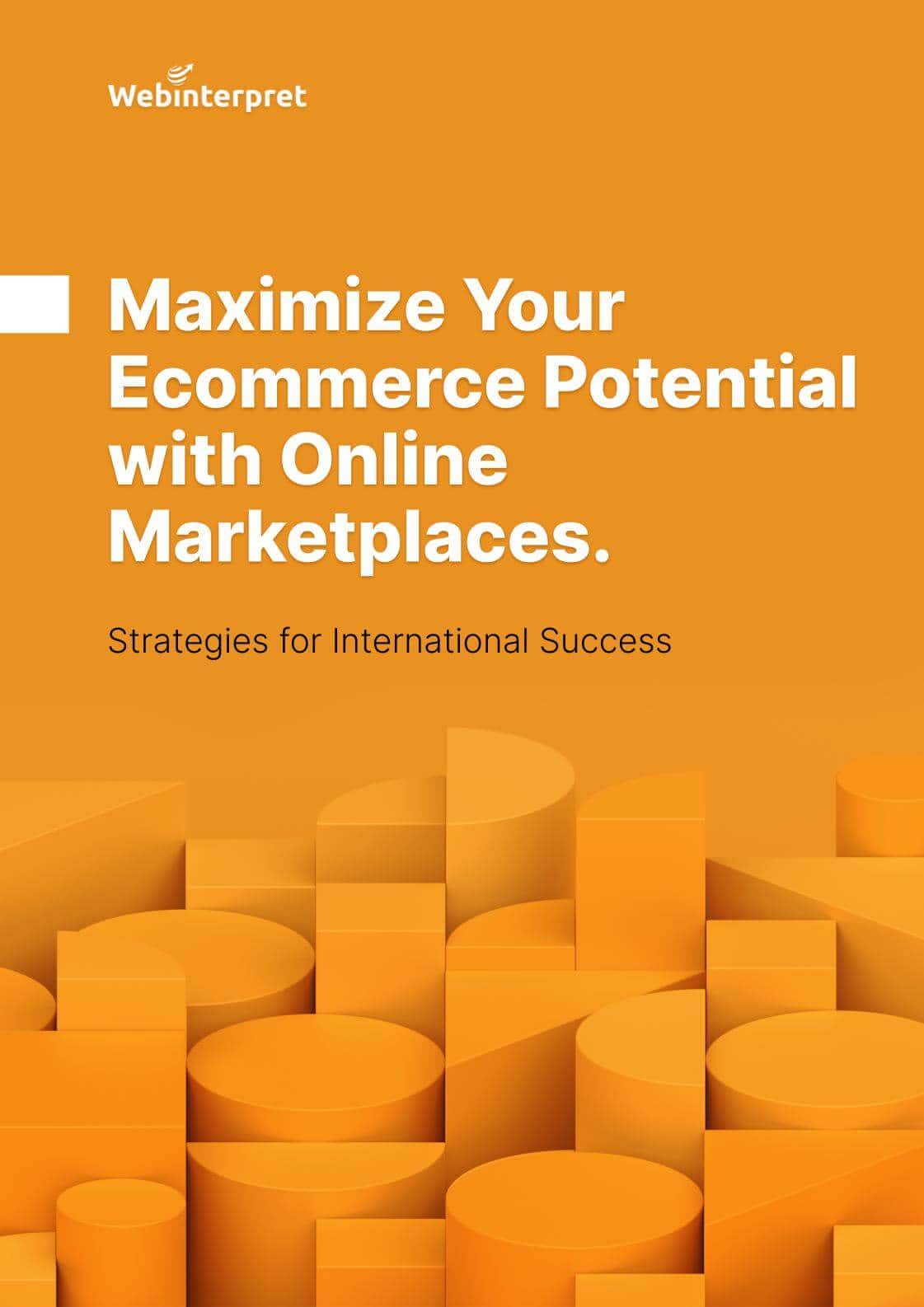
Download the guide to international growth strategies on marketplaces
Sources
Related Posts:
Ecommerce Newsletter
By clicking the “Subscribe now” button, you agree to receive our monthly e-mail newsletter and regular marketing and commercial communications by email from Webinterpret regarding marketing trends and our digital marketing services. You confirm that you have read and agreed to Webinterpret’s Terms of Service and Privacy Policy.




