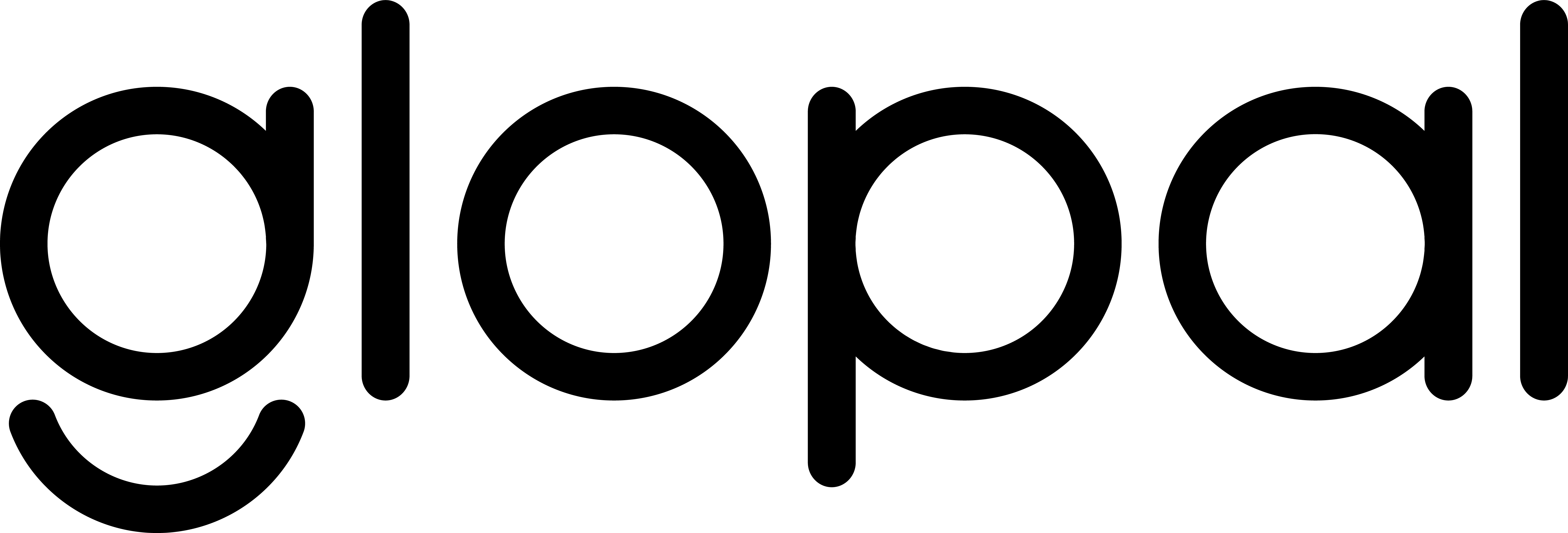The ecommerce platform Shopify allows you to create global, localized versions of your store. You can have your front-end store and checkout process in more than one language. This gives you the chance to multiply your online sales abroad.
Some tools for creating localized stores on Shopify are available by default. Some functionalities can be added using third party solutions.
In this article we’ll give you some solid background about translation for Shopify.
Getting a better idea of ecommerce translation’s role in selling your products can help you increase your efficiency and revenue on unprecedented levels.
Read up on translation for Shopify and the modern, AI-based ecommerce translation technology!

Translation and localization of Shopify stores: overview
You can localize your Shopify store with the help of:
- local domains and subdomains
- translation-ready themes
- translation apps.
As a rule, utilizing multiple domains for multiple language versions is effective and should more easily place your online store at the top of local search engines.
However, you will need to deal with multiple challenges and manage separate orders, inventories and all other store-related data.
A less time- and resource-consuming alternative is a translation-ready theme, e.g. Shopify’s simplified translation process using the built-in Shopify Language Editor. This is the simplest way of translating your store through the admin backend.
Finally, you can install a translation app, for example Langify. It’s a pretty simple solution and the front-end of your store can be translated without modifying any code. However, take into account additional costs.

When you’ve decided how to translate your store, there are some other aspects of ecommerce localization you need to consider.
Currencies
If you sell products in one country, Shopify allows you by default to select one base currency that will be used for all transactions. This, however, is insufficient if you want to target multiple locations so you may want to consider using third party solutions.
When adding multi-currency options, remember that Shopify will continue to carry out transactions in the base or default currency, automatically converting the currency selected by a customer. This is the platform’s restriction nobody can go around.
Shipping
One of the challenges when you start selling abroad has to do with handling international shipping in the most efficient and cost-effective way. According to Adrien Salvat, international shipping expert, optimizing your shipping costs, for example by offering multiple delivery options, is a must.
You will always need to cover some shipping costs, but your own shipping expenses can and should be optimized. According to Glopals tests, online sellers who offer multiple delivery options grow their active GMV by 14%.

Adrien Salvat, the Head of the Shipping Department
On Shopify you can set shipping rates for the preferred carriers. This is useful when you know shipping costs – otherwise, check carrier-calculated shipping rates. Shopify also integrates default tax rates for different regions.
If the default functionality can’t fully correspond to your needs, you may try third party solutions that will optimize your shipping. For example, here at Glopal we allow sellers to send their parcels to a local hub where parcels are consolidated, sorted and processed through the best carrier in the most efficient and cost-effective way.
Translate your Shopify store: local domains and subdomains
You can use different domains and subdomains for each country/region in which you want to sell.
Depending on whether your online store should target single or multiple locations, there are two types of international stores:
- multilingual: a website with one domain; a visitor can choose a language to view site content
- multidomain: a website with two or more different domains; each of them targets a certain language, location, currency and has a separate product inventory.
So you can set up your main store at youronlinestorename.com and for, let’s say, Germany and France: youronlinestorename.de and youronlinestorename.fr. You can also use subdomains, such as http://de.youronlinestorename.com or http://fr.youronlinestorename.com.
Going for this method means that you don’t need to use themes or translation apps. You can use any available theme to fill content in a different language and manage a language on each store in a simple way. You can easily add specific content for each locale, e.g. US tax for English-speaking customers, VAT tax for European customers.
If your inventory is small enough to be manageable in two different sites, this method can be good for you. Otherwise, it can be pretty complex and time-consuming.
You will have different stores (inventory numbers, orders, etc.) on different domains. Depending on whether you prefer your inventory management separate or together amongst the stores, it can be a pro or a con.
The bad news is that whenever an update must be made, it has to be done manually on each store. You may also need to purchase multiple licenses.
Translate your Shopify store: translation-ready theme
Newer themes on the Shopify Theme Store come with a translation-ready feature. The themes enable sellers to use the Shopify Language Editor to have content on their storefront in various languages.
For more details, for example how to check if the theme you’re using is translation-ready, check out the Shopify documentation.
To discuss the pros and cons of translation themes, let’s take the Bilingual Shopify Theme, a product independent of Shopify. It translates everything in a store, except for the checkout.
The content translates immediately on the same page, which eliminates the confusion that may arise when sending customers who chose a specific language to another area of the website. Similarly, buyers are never sent back to the home page. Neither are they redirected to another site when clicking the translate button.
When it comes to potential cons, even though visitors can conveniently choose their language on the page, there are no unique pages for each language.
Using translation themes: documentation
Some themes include more than one language and there’s translated content already created for the theme. Translations include all the text in your online store, e.g. product descriptions, cart and checkout information and contact information.
In the case of themes including multiple languages, you can change the theme language. If your desired language is not available you can create translations yourself.
To see the languages available for a theme, in your Shopify admin, go to Online Store > Themes. Find the theme you wish to edit, and then click Actions > Edit language. Then click Change theme language and choose the language.
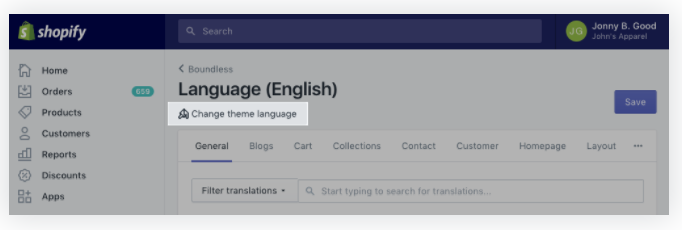
Source: Shopify
When choosing a language, you can choose any of a theme’s available languages for your Shopify store. Some languages are available for your complete theme, others only for your checkout and system messages.
If you need a full translation, you can change to a theme that supports a given language. If you’re confident with theme editing, you can create a new locale file.
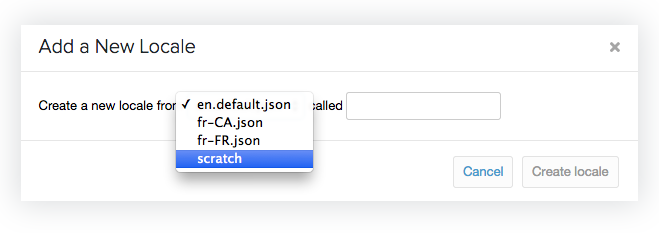
Source: Shopify
A translation may not exist or be unavailable for some parts of your theme’s content. In such cases, the default theme language will be used.
If the language you need is not listed in the menu, choose Other languages… to create it. Additionally, you can choose your checkout language from the checkout settings.
The language editor
You can review and update any language in your theme, whether you created or downloaded the translation.
The language editor has a series of tabs across the top of the screen:
- General: general text or messages, e.g. subscriptions, form submissions and search
- Blogs: everything connected with reading, posting and commenting on blog articles
- Cart: text and messages displayed on the cart page
- Collections: text associated with creating, viewing, searching and sorting collections
- Contact: messages and field names for contact forms
- Customer: messages and field names for accounts, customers and order details
- Home page: messages and labels for frontpage content
- Layout: content, such as footer notices, login status messages and other layout-related aspects
- Products: messages related to viewing products and their availability
- Gift cards: notices associated with issuing, using and managing gift cards
- Date formats: format used to indicate day, month and year
- Checkout and system: checkout content, system titles, notices and errors.
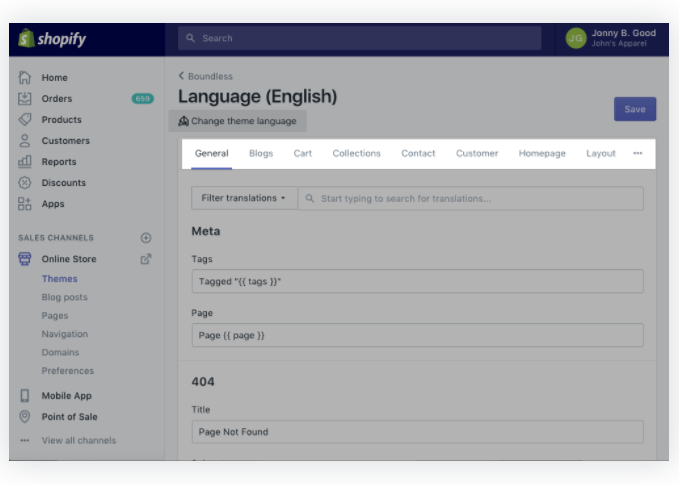
Source: Shopify
Types of content
There are three basic types of content that can be translated:
Plain text
- Most of the text on your website; it doesn’t rely on any special coding, e.g. HTML or Liquid. In the case of a translation of a plain text block, you simply swap the text with its equivalent in your preferred language.
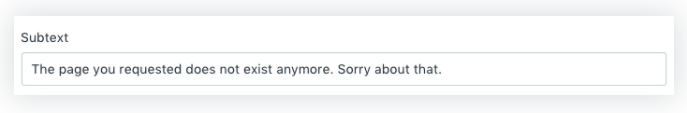
Source: Shopify
HTML
- Text blocks containing HTML typically create a link to a different website or another part of your website or add formatting to text. HTML links are surrounded in anchor tags starting with <a href= and ending with </a>.
- Only the name of the link, not its other components, must be translated.
- In the example below the words that should be replaced with suitable translations are: Continue, browsing and here. Never translate the destination address, shown in quotation marks.
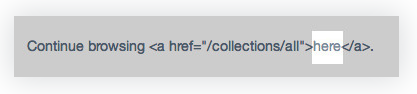
Source: Shopify
Liquid
- Liquid is the templating language created by Shopify used to load dynamic content to the pages of online stores. It’s the backbone of all Shopify themes.
- Liquid controls the on-screen appearance of your website in various contexts. Liquid content is enclosed in one of the following sets of symbols: , ,
- Don’t translate Liquid tags, filters or objects. In the example below, translate only the text around the Liquid, not .
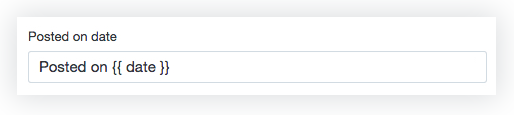
Source: Shopify
What if translation is missing…
A language can be shown as Incomplete in the language editor. This means that some text strings haven’t been translated and are shown in the default language for the theme unless you translate them.
Translate your Shopify store: translation app
If your theme is not translation-ready, you can translate your storefront content with a number of translation apps, e.g. Langify.
Installing and setting up the translation app can take significant time yet it can produce great results, for example in terms of appearance. It works with your existing shop and you don’t need to install a new theme.
A minus point are costs. You need to pay ongoing, monthly subscriptions for as long as you need your store in two languages. Another inconvenience is the need to install code in 16 places to set it up, which can be complex if you’re not a developer. Further, the app can’t import data using CSV and translate blog posts, page titles or tags.
Adding a Google Translate widget to your website
It’s possible to add a Google Translate widget to your Shopify-based store. You will need to embed code from Google Translate.
In terms of translation quality, remember to get your expectations right: it can only be as good as what can be obtained from Google Translate.
When it comes to the pros, the Google Translate widget is fairly quick to set up to make your store multilingual. Additionally, your customers can quickly toggle a number of different languages.
However, Google Translate may not have a translation of all the content on your site and some parts of the content may be omitted. The lack of context may also result in inaccurate or hilarious translations.
To go for this solution:
- Visit the Google Website Translator page.
- Complete the required steps.
- For the Add Plugin step, copy the code snippet in the box:
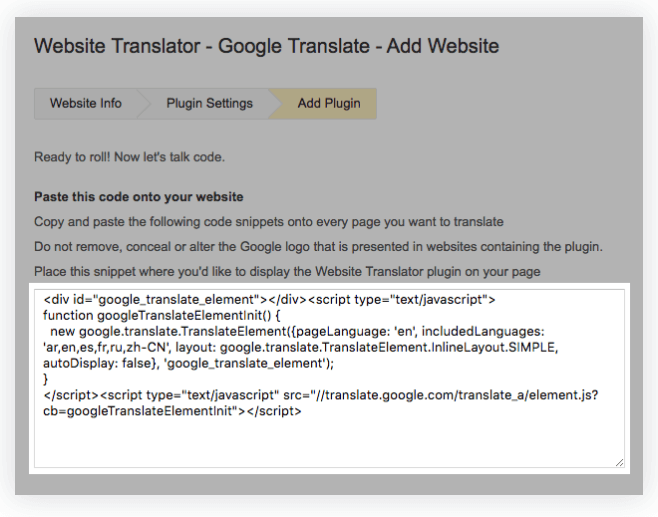
Source: Shopify
- From your Shopify admin, go to Online Store > Themes.
- Find the theme you want to edit.
- Click Actions > Edit code.
- Click theme.liquid to open your theme template file.
- Paste the code snippet where you want the translation selector to appear.
- Click Save to confirm the change to your template.
You should now see the Google Translate widget in your store.
Artificial Intelligence revolutionizes ecommerce localization
<imgsrc="https: f.hubspotusercontent10.net="" hubfs="" 6778514="" rich%20text%20pasting="" unknown-1594216078877-1.jpg"="" alt="artificial intelligence ecommerce" width="960" height="678" sizes="(max-width: 960px) 100vw, 960px" title="artificial-intelligence-ecommerce" style="vertical-align: middle; margin: 0px auto; border: 0px; display: block;">Perhaps you’ve had some experience with translating your Shopify store by yourself. You may have had to do some time-consuming manual work and lots of research to understand the process.</imgsrc="https:>
Perhaps you felt somewhat unsure about the effectiveness and accuracy of your activities.
So here’s some good news.
Today you can avoid all the hassle and uncertainty related to translating and localizing your online store.
There are automated translation tools for ecommerce purposes that are the result of amazing developments in Artificial Intelligence (AI). In fact, AI makes machines much more human than they used to be.
Currently, international online sellers have to do a great deal of manual work, matching product categories, attributes, sizes and so forth.
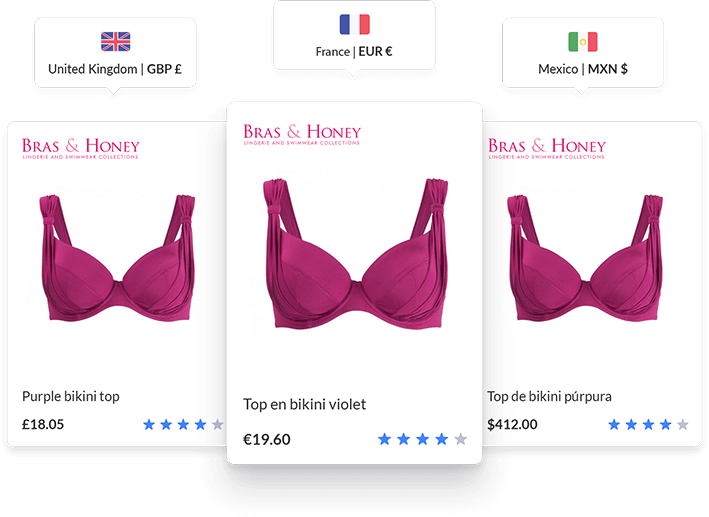
However, thanks to big data analysis and AI, most of this product tagging can be carried out on a larger scale.
A simple raw description will be enough for AI to accurately localize the whole content, map the right category, extract attributes and convert sizes. This happens in an efficient, accurate and consistent way thanks to combining machines’ capabilities and the intelligence of the human brain.
According to Patrick Smarzynski, CEO at Glopal with 15 years of experience in ecommerce technology,
It is humans that have knowledge and do the thinking, but it is machines that are fast and more consistent. Technology combined with the human touch can produce amazing results.

Patrick Smarzynski, CEO at Glopal
To read more about how AI impacts ecommerce translation, check out our article How Artificial Intelligence revolutionizes ecommerce translation.
Serve your online store an ecommerce-oriented translation solution
Ecommerce translation must go beyond recognizing words and phrases and simply combining them. At least if the expected end result should include keywords that will sell your product. Further, buyers are not into great product descriptions, but great product offers.
Clearly listed attributes and the right keywords are the core of optimal ecommerce translation.
Hence, Glopal uses an AI based, natural language processing solution and autonomous machine-learning to deliver affordable, automated human-quality translation. Thanks to our solution, the correctness of our translations has got closer to 100% with no need for human intervention.
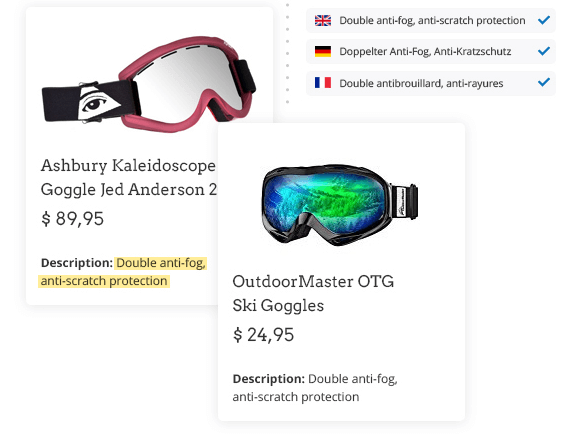
Our ecommerce-optimized machine translation is built and trained specifically for ecommerce purposes. It understands the notion of products, attributes, categories and context in a way that standard machine translation and most human translators cannot.
To learn more about how it works check out our Ecommerce Translation solution..
In a nutshell
There are several methods available to translate your Shopify store. Your task is to choose an optimal solution that will help you grow your sales. Ecommerce-oriented translation tools can truly increase your conversion rates on international markets. And the fact is …
There is no greater growth opportunity for online sellers than international.
Thus, internationalizing your Shopify store and having an idea of translation and localization features will help you get it right and maximize your sales potential. This truly goes far beyond your domestic market.
Additionally, an experienced cross-border trade partner can assist you in optimizing your translation processes and costs, thus helping you get the best return-on-investment. This will save you a lot of money and precious time that you could use on expanding your business.